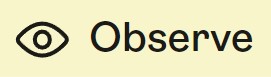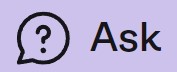Explore Hotjar features product teams love

Workspaces
Organize your Hotjar findings so that you only see what’s relevant to you and your team.
Not every heatmap, recording, or response is relevant to you. Workspaces enable you to trim down the hours you spend digging around for insights and help you focus on what matters the most. Create a dedicated workspace for your team, a specific project, or a particular part of the user journey.
Learn more
Highlights
Extract and share the most meaningful parts of your insights.
Highlights enable you to cut out snippets of your recordings and heatmaps and save them into special collections that you can easily share and analyze with your team.
Learn more
Integrations
Integrate Hotjar with some of the most popular tools you use in your daily workflow.
Send insights to a dedicated Slack channel and discuss them in the moment. Create a Miro card when new Hotjar feedback come in and collaborate to map each response into different product areas and prioritize fixes and problem-solve together by creating new issues in Jira when new Hotjar recordings comes in.
Learn more